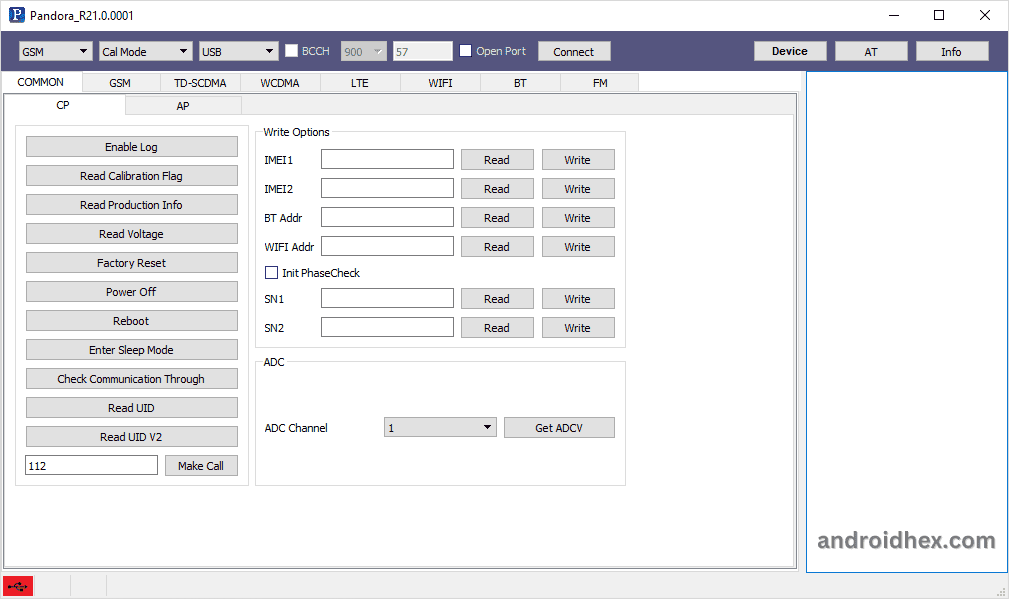Pandora Tool is a small Windows application that allows you to adjust your phone’s RF parameters on Android devices powered by Spreadtrum/UniSoc Chipset. This tool supports two types of phone connection modes: Calibration Mode and Normal Mode.
On this page, we have provided you with the latest download links for the Pandora Tool and the download links for previous versions.
Features of Pandora Tool
Portable Application
This tool comes as a portable application, so you don’t have to install the Pandora application on your PC to use it. You can just download and extract the package on your computer and run the “.exe” file to launch the Pandora Tool.
Support’s Multiple Modes
This tool supports multiple modes, including Calibration Mode and Normal Mode. The Calibration Mode lets you calibrate the Spreadtrum/UniSoc-powered Android device from your computer. Where the V-BUS is disconnected first and then turned “on” again on the device for the test. To use Normal Mode, you need to turn your Android device on and connect it to your computer for the test.
DUT Interface
This tool has a DUT interface, which comes with multiple options such as Chipset Type, Port Type, Mode Options, Auto Read standard information of the device, and connect button.
Complete Information
This tool allows you to see all the information about your connected Android device, such as the baseband Chip, SN1 and SN2 Addresses, IMEI1 and IMEI2 numbers, Bluetooth Addresses, and WiFI Addresses.
Download Pandora Tool
Pandora Tool is compatible with all versions of the Windows Operating System (OS), including Windows XP to Windows 11 (x32 or x64 bit).
If you were looking to download the latest version of the Pandora Tool, then use the below links to download it on your Computer or Laptop:
- Pandora Tool R17.0.0001
- Pandora Tool R21.0.0001
- Pandora Tool R22.20.1701 – Latest Version