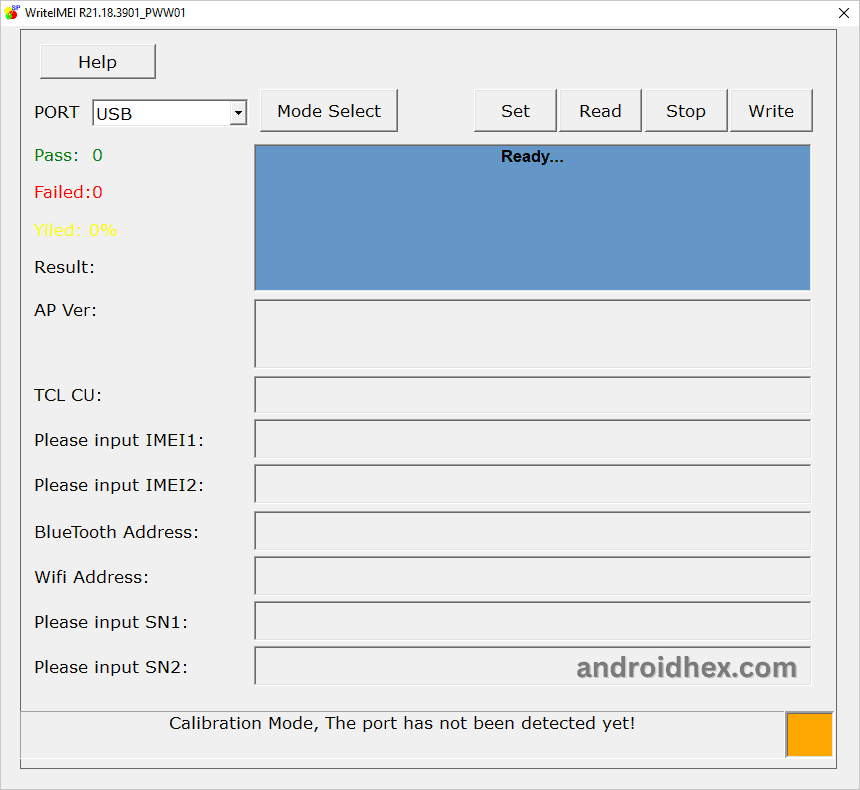WriteIMEI Tool is a small Windows program that allows you to write IMEI (International Mobile Equipment Identity) on Android devices powered by Spreadtrum/Unisoc Chipset, which includes Smartphones, Tablets, and Featured phones.
On this page, we have provided you with the latest download links for the Pandora Tool and the download links for previous versions.
Features of WriteIMEI Tool
Flash Single IMEI
This tool allows you to flash the single IMEI number on Spreadtrum/Unisoc Chipset-Powered Android devices, which include Feature Phones, Smartphones, and Tablets.
Flash Multiple IMEI
This tool allows you to flash multiple IMEI numbers on Spreadtrum/Unisoc Chipset-Powered Android devices, including Feature Phones, Smartphones, and Tablets. To begin the flashing process, you just need to Add the IMEI number in the input area, Select the mode, and click on write.
Supports Normal Mode/Calibration Mode
This tool supports two types of IMEI flashing: Normal Mode and Calibration Mode. In Normal Mode, your Android device should be “ON” before connecting it to your computer. In calibration Mode, you don’t have to press the power button if you are using the USB cable to flash. Otherwise, you have to press the button.
Flash IMEI of your Choice:
This tool lets you flash the IMEI of your choice on your Android device. (Caution: flashing an IMEI with a different number than the original is illegal and may cause trouble, so beware).
Download WriteIMEI Tool
WriteIMEI Tool is compatible with all versions of the Windows Operating System (OS), including Windows XP to Windows 11 (x32 or x64 bit).
If you were looking to download the latest version of the WriteIMEI Tool, then use the below links to download it on your PC or Laptop:
- WriteIMEI Tool R1.0.0001
- WriteIMEI Tool R1.0.1000
- WriteIMEI Tool R1.3.5.1
- WriteIMEI Tool R1.4.0001
- WriteIMEI Tool R1.5.3001
- WriteIMEI Tool R1.5.6001
- WriteIMEI Tool R1.5.9001
- WriteIMEI Tool R1.6.4001
- WriteIMEI Tool R1.6.9001
- WriteIMEI Tool R2.1.0001
- WriteIMEI Tool R3.0.0001
- WriteIMEI Tool R4.0.0001
- WriteIMEI Tool R5.0.0001
- WriteIMEI Tool R6.0.0001
- WriteIMEI Tool R17.0.0001
- WriteIMEI Tool R19.18.2001
- WriteIMEI Tool R21.0.0001
- WriteIMEI Tool R21.18.3901 – Latest Version