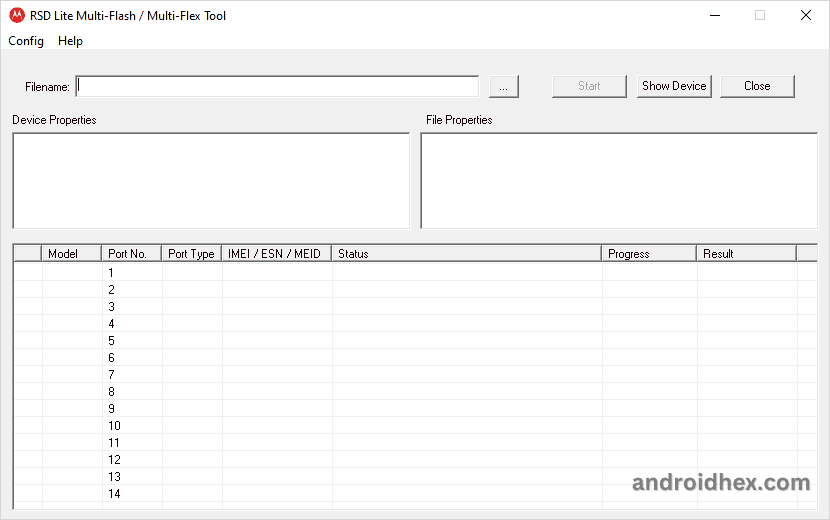RSD Lite Tool is an official tool developed by Motorola Mobility LLC. This Tool allows you to flash or install the stock firmware (ROM) on Motorola Phones and tablets.
On this page, we have provided you with the latest download links for the RSD Lite Tool and the download links for previous versions.
Features of RSD Lite Tool
Simple User Interface
The RSD Lite Tool has a simple user interface that allows its users to flash or install the Motorola device’s firmware. On the top of the tool, you can choose the stock firmware for your device. In between, you can view your connected Motorola device information, which includes the Model Number, Port type, Port Number, IMEI, MEID number, ESN, Status, and progress.
Flash Stock Firmware
This tool allows you to flash or install the stock firmware on your Motorola Phones, Tablets, and Smartwatches. To flash firmware on your Motorola device, follow the below steps:
- Download the correct firmware of your Motorola device.
- Launch the RSD Lite Tool on your computer.
- Connect your device to your computer via a USB cable.
- Now load the downloaded firmware on your tool.
- Click on the “Flash” button to begin the flashing process.
Support’s Multiple Formats
This tool supports various firmware formats, including .XML, .shx, .SBF, .hs, .hsx, .zip, .bzip, .gz, .tgz, .bz2, and .tbz2. In addition, the RSD Flash Tool makes it easy to flash all the latest Motorola Devices.
Config Options
This tool comes with various config options, such as Flash Flex Options, UID Options, Flash Modes, Image File Options, and Switch to MTK Download. The Flash options help you choose ODM Serial, Restart after Flexing, or TI Blank Flash.
Download the RSD Lite Tool
RSD Lite Tool is compatible with all versions of the Windows Operating System (OS), including Windows XP to Windows 11 (x32 or x64 bit).
If you were looking to download the latest version of the RSD Lite Tool, then use the below links to download it on your Computer or Laptop:
- RSD Lite Tool v3.6
- RSD Lite Tool v4.5.7
- RSD Lite Tool v4.6
- RSD Lite Tool v4.8
- RSD Lite Tool v4.9
- RSD Lite Tool v5.0
- RSD Lite Tool v5.3.1
- RSD Lite Tool v5.4.4
- RSD Lite Tool v5.5
- RSD Lite Tool v5.6.4
- RSD Lite Tool v5.6
- RSD Lite Tool v5.7
- RSD Lite Tool v5.9
- RSD Lite Tool v6.0
- RSD Lite Tool v6.1.4
- RSD Lite Tool v6.1.5
- RSD Lite Tool v6.1.6
- RSD Lite Tool v6.2.4 – Latest Version