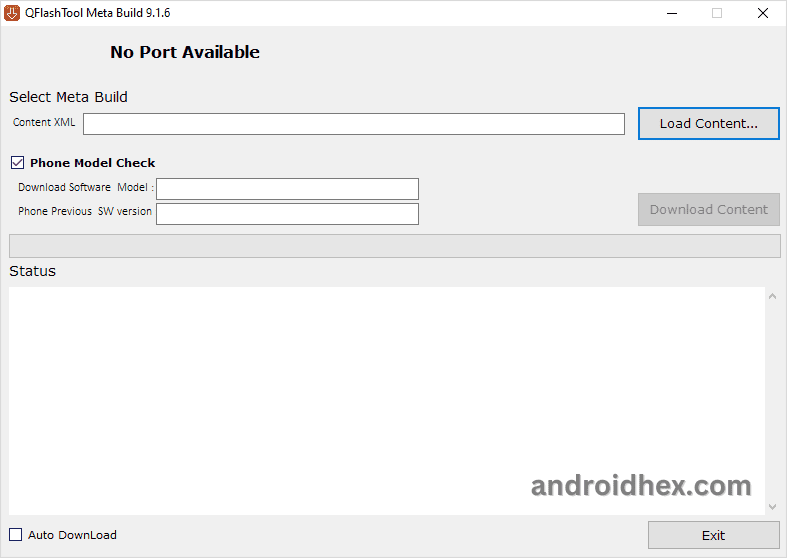QFlash Tool is a small Windows application that allows you to flash or install the stock Firmware on Android devices powered by Qualcomm chipsets.
On this page, we have provided you with the latest download links for the QFlash Tool and the download links for previous versions.
Features of QFlash Tool
Installer
The QFlash Tool comes as an installer application, so you have to install it on your computer to use it. To install the tool on your PC, you have to first download and extract the tool on your computer and then run the Setup file to complete the installation process.
Flash Firmware
This tool allows you to install or flash the stock firmware on Android devices running on Qualcomm chipsets. To flash firmware on your Qualcomm device, follow the below steps:
- Download the correct firmware of your Qualcomm device.
- Open the QFlash Tool.
- Click on the “Load Content” and locate the firmware on your PC.
- Click on the “Download Content” to begin the flashing process.
Support’s Qualcomm Chipset
This tool supports Android devices that run on the Qualcomm chipsets. whether they’re Smartphones, Feature Phones, or Tablets. Once you have installed the Qualcomm Driver on your PC, the tool can easily detect the connected device and be ready to flash the firmware on your device.
Support’s XML File
This tool also supports contents.xml (a Meta Built Configuration file) based on Stock Firmware. The contents.xml file is in your Qualcomm device’s stock firmware package.
Download QFlash Tool
QFlash Tool is compatible with all versions of the Windows Operating System (OS), including Windows XP to Windows 11 (x32 or x64 bit).
If you were looking to download the latest version of the QFlash Tool, then use the below links to download it on your Computer or Laptop:
- QFlash Tool v5.0.2
- QFlash Tool v6.1.3
- QFlash Tool v9.1.6
- QFlash Tool v9.1.7 – Latest Version