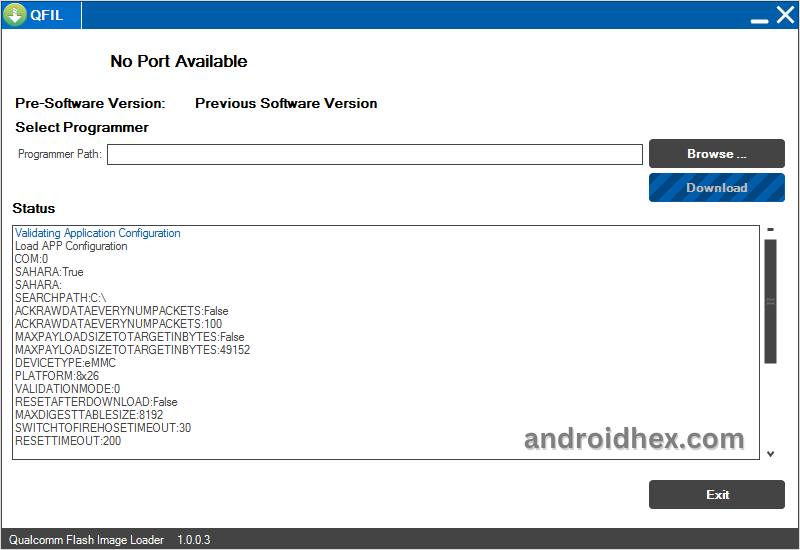QFIL, also known as Qualcomm Flash Image Loader, is Windows software that allows you to flash or install stock firmware on devices supported by Qualcomm Chipsets.
In this article, we have provided you with the latest download links for the Qualcomm Flash Image Loader (QFIL) Tool and also the download links of the previous versions.
Features of QFIL (Qualcomm Flash Image Loader)
Portable Application
Qualcomm Flash Image Loader is a portable application. You don’t have to install it on your computer to use it. You can just download and extract the tool on your computer and run the QFIL.exe to launch the application.
Flash Firmware
QFIL Tool helps you to install or flash stock firmware on Qualcomm phones and tablets. Follow the below steps to flash or install the stock firmware on your Qualcomm devices:
- Make sure you have the correct firmware file for your Qualcomm Device.
- Now, install the Qualcomm Driver on your Computer.
- Launch the QFIL Tool.
- Click on “Select Port“.
- Connect your device to the computer using a USB cable.
- Select “Flat Built” under “Built Type“.
- Click on the “Browse” button and navigate to the location where you saved the firmware file (.mbn or .elf).
- Select the firmware file and click “Load XML” to start the flashing process.
Remember to read any provided guidelines carefully during the process.
Support’s Qualcomm Chipset
The Qualcomm Flash Image Loader supports devices running on Qualcomm Chipsets. You just need to install Qualcomm drivers on the computer, and the QFIL tool will detect the connected device and will be ready to flash the firmware on your smartphone.
Support’s .mbn or .elf Format
This tool supports flashing or installing firehose .mbn or elf-based stock firmware on Qualcomm phones and tablets. The .mbn and .elf files can be easily found within the stock firmware package of your Qualcomm phone or tablet.
Download Qualcomm Flash Image Loader (QFIL)
Qualcomm Flash Image Loader (QFIL) Tool is compatible with all versions of the Windows Operating System, including Windows XP to Windows 11 (x32 or x64 bit).
If you were looking to download the latest version of the Qualcomm Flash Image Loader (QFIL), then use the below links to download it on your PC or Laptop:
- Qualcomm Flash Image Loader (QFIL) v1.0.0.2
- Qualcomm Flash Image Loader (QFIL) v1.0.0.3
- Qualcomm Flash Image Loader (QFIL) v2.0.0.0
- Qualcomm Flash Image Loader (QFIL) v2.0.0.2
- Qualcomm Flash Image Loader (QFIL) v2.0.0.3
- Qualcomm Flash Image Loader (QFIL) v2.0.0.4
- Qualcomm Flash Image Loader (QFIL) v2.0.0.5
- Qualcomm Flash Image Loader (QFIL) v2.0.1.1
- Qualcomm Flash Image Loader (QFIL) v2.0.1.7
- Qualcomm Flash Image Loader (QFIL) v2.0.1.8
- Qualcomm Flash Image Loader (QFIL) v2.0.1.9
- Qualcomm Flash Image Loader (QFIL) v2.0.2.3
- Qualcomm Flash Image Loader (QFIL) v2.0.3.4
- Qualcomm Flash Image Loader (QFIL) v2.0.3.5 – Latest