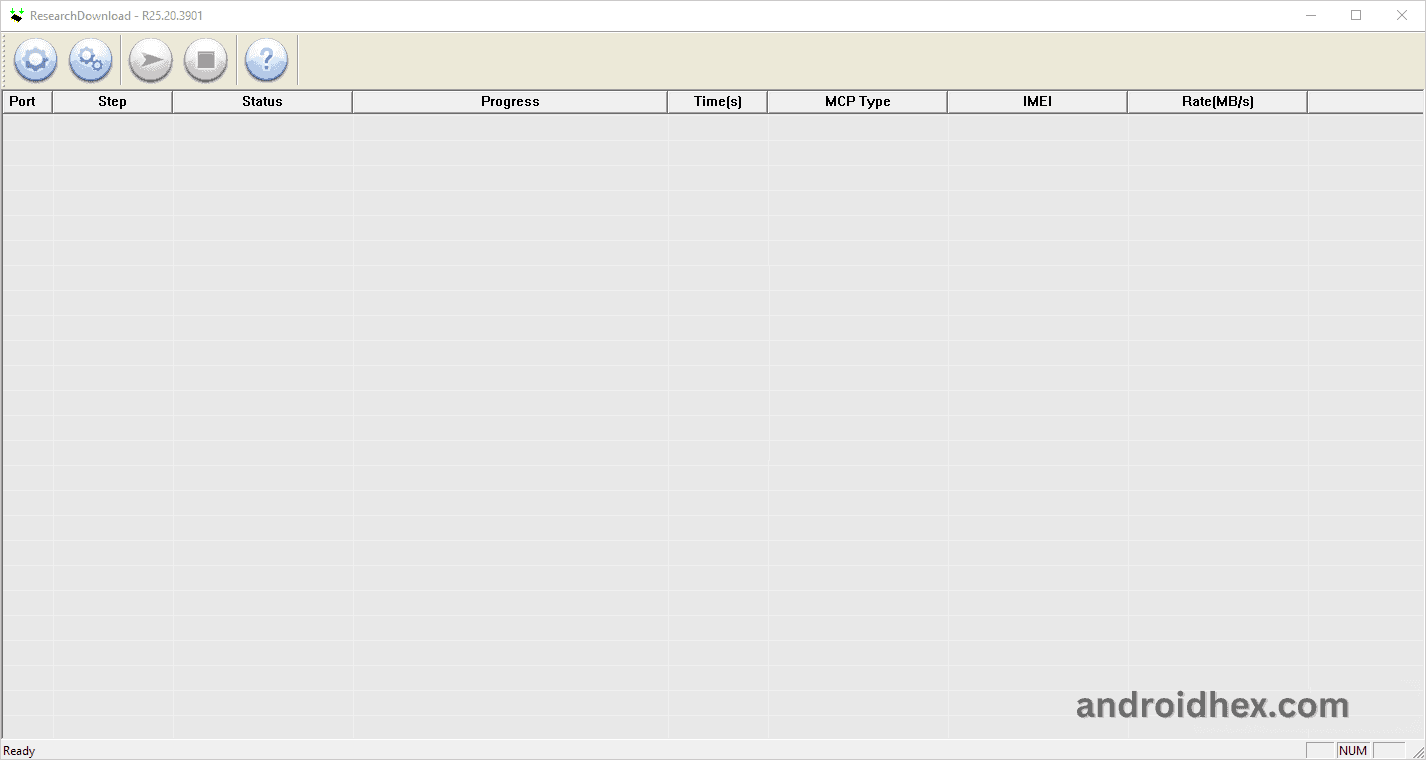SPD Research Tool is a Windows program that allows you to flash the stock firmware (PAC) on Android devices running on Spreadtrum/Unisoc chipsets, such as Feature phones, smartphones, and tablets.
On this page, we have provided you with the latest download links for the SPD Research Tool and also the download links of the previous versions.
Features of SPD Research Tool
Easy To Use Interface
This tool has an easy-to-use interface that allows you to quickly select the stock firmware by clicking on the “Load” button. The tool also has other settings, such as Flash Operations, Multi Languages, and LCD Configure.
Flash Stock Firmware
SPD Research Tool lets you flash the “.pac” based stock firmware on your SpreadTrum/Unisoc-powered Android devices. This tool is way more convenient and valuable than the SPD Upgrade Tool.
Flash Recovery ROM
This tool also allows you to flash the stock recovery on your Spredtrum/Unisoc chipset phones and tablets. It can also flash the custom recovery or any root package on your Spreadtrum Android device.
Extra Options
The SPD Tool allows you to choose the device’s Multi Langauge option, which requires an NV File; You can also configure the LCD settings and manage other things like MCP type, Volume Frequency Tuning, Read Active Falsh and Erases, and write active Flash.
Download SPD Research Tool
SPD Research Tool is compatible with all versions of the Windows OS (Operating System), including Windows XP to Windows 11 (x32 or x64 bit).
If you were looking to download the latest version of the SPD Research Tool, then use the below links to download it on your Computer or Laptop:
- SPD Research Tool R2.9.6011
- SPD Research Tool R2.9.7002
- SPD Research Tool R2.9.7003
- SPD Research Tool R2.9.7006
- SPD Research Tool R2.9.7007
- SPD Research Tool R2.9.7008
- SPD Research Tool R2.9.7009
- SPD Research Tool R2.9.7017
- SPD Research Tool R2.9.8004
- SPD Research Tool R2.9.8005
- SPD Research Tool R2.9.9005
- SPD Research Tool R2.9.9009
- SPD Research Tool R2.9.9015
- SPD Research Tool R2.9.9016
- SPD Research Tool R2.9.9017
- SPD Research Tool R2.10.1001
- SPD Research Tool R2.10.1003
- SPD Research Tool R3.0.0001
- SPD Research Tool R3.0.900
- SPD Research Tool R3.15.4901
- SPD Research Tool R4.0.0001
- SPD Research Tool R6.0.0001
- SPD Research Tool R7.0.0001
- SPD Research Tool R8.0.0001
- SPD Research Tool R17.0.0001
- SPD Research Tool R19.0.0001
- SPD Research Tool R21.0.0001
- SPD Research Tool R22.19.1301
- SPD Research Tool R23.0.0001
- SPD Research Tool R23.19.3301
- SPD Research Tool R23.19.5101
- SPD Research Tool R24.0.0003
- SPD Research Tool R25.20.3901 – Latest Version