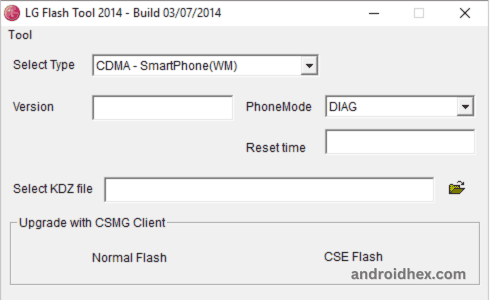LG Flash Tool is a small Windows software program that allows you to flash or install stock firmware on LG devices like Smartphones, tablets, and feature phones.
On this page, we have provided you with the latest download links for the LG Flash Tool and the download links for previous versions.
Features of LG Flash Tool
Portable
This tool is a portable application, so you don’t have to install the software on your computer. You can just run the .exe file to launch the LG Flash Tool.
Flash Firmware
This tool allows you to install or flash the stock firmware on LG Android devices. To flash the firmware on your LG device, follow the below steps:
- Install the LG USB drivers on your PC.
- Connect your LG device to your computer via a USB cable.
- Launch the LG Flash Tool.
- Now load the firmware and click on “Flash” to start the flashing process.
Multiple Chip Support
This tool allows you to flash stock firmware on LG phones and tablets with different chipsets, such as CDMA, CDMA Smartphone (WM), ADI, 3GQCT, 3GQCT Smartphone (WM), TI, Infineon, EMP, ODM Smartphone, ODM Mediatek, Mediatek (IM, Bin).
Reading information
The LG flash tool shows you complete information about your LG device, including the Model Name, ESN/IMEI Number, Phone Software Version, Battery level, Phone Number, Chip Type, Smartphone Type, Android Version, and LTE DL Mode check.
Download the LG Flash Tool
LG Flash Tool is compatible with all versions of the Windows OS (Operating System), including Windows XP to Windows 11 (x32 or x64 bit).
If you were looking to download the latest version of the LG Flash Tool, then use the below links to download it on your PC or Laptop:
- LG Flash Tool v20140627
- LG Flash Tool v20140703 – Latest Version