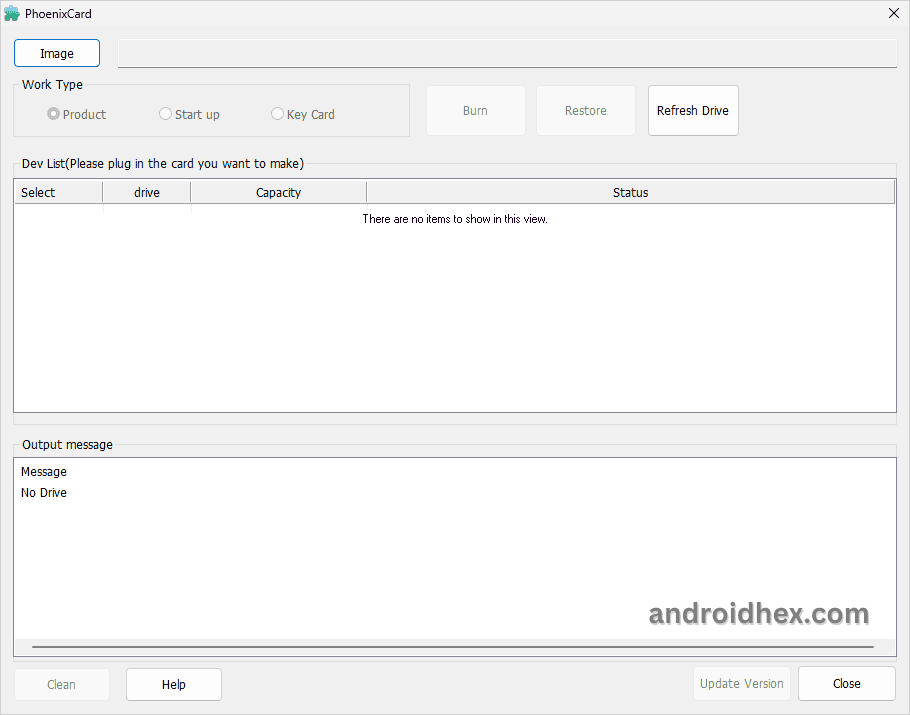Phoenix Card Tool is a Windows program designed for Allwinner-based chipset Android devices, especially for tablets. Its main function is to create bootable microSD cards that contain firmware images for Allwinner devices.
On this page, we have provided you with the latest download links for the Phoenix Card Tool and the download links for previous versions.
Features of PhoenixCard
Simple User Interface
This tool has a simple user interface with clear options which makes it easy to use for non-technical users. It has basic functions like selecting disk, image file, and writing mode, which is easy to use and understand.
Image Burning
Phoenix Card lets you write image files in “.img” format into a microSD card. These image files contain the OS (operating system) and other files required to boot your Allwinner device.
Write Mode Selection
This tool provides different writing modes. One common option used to create bootable cards is “Startup.” This mode ensures that the image is written in a way that allows your Allwinner device to boot from the microSD card.
Disk Selection and Formatting
This tool also has the process of selecting the target microSD card to burn the image on. This allows performing a disk check to ensure the card’s health, and if necessary, it formats the card for compatibility with the image.
Limited Platform Support
This tool only works on Windows and cannot be used on other operating systems, such as Linux, MacOS, and many more. If needed, you can try to find other alternative tools.
Download PhoenixCard Tool
PhoenixCard Tool is compatible with all versions of the Windows Operating System (OS), including Windows XP to Windows 11 (x32 or x64 bit).
If you were looking to download the latest version of the PhoenixCard Tool, then use the below links to download it on your Computer or Laptop: