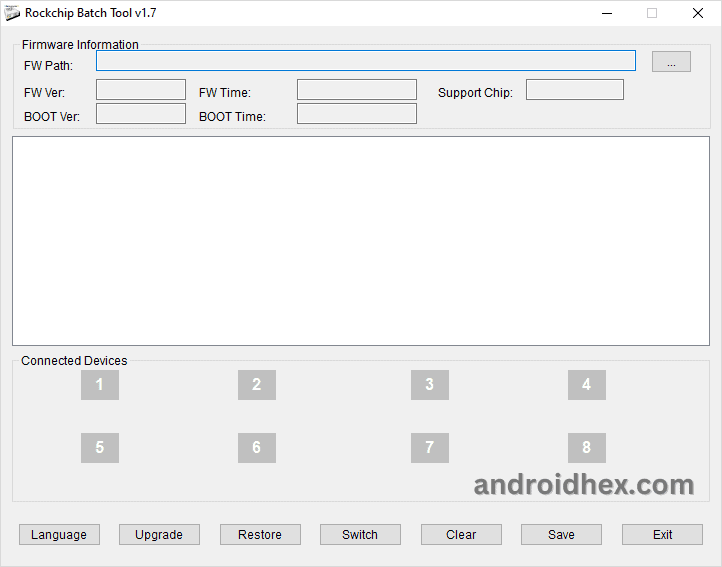RockChip batch Tool is a Windows software that allows you to flash or install “.img” based firmware on Android devices powered by RockChip processors like RK2918, RK3066, and RK3188, etc.,
In this article, we have provided you with the latest download links for the RockChip batch Tool and also the download links of the older versions.
Features of RockChip Batch Tool
Portable Application
This tool is a portable application, so you don’t have to install it on your computer to use it. You can just download and extract the Rockchip tool package on your computer and run the “RKBatchTool.exe” to launch the tool.
Flash Firmware
By using the Rockchip tool, you can flash or install stock firmware on phones powered by RockChip chipset. Follow the below steps to flash the firmware on Rockchip devices:
- Launch the RockChip Tool on your PC.
- Load the stock firmware into the RockChip Tool.
- Connect your device to your computer via a USB cable.
- Click on the “Upgrade” or “Restore” button within the RockChip Tool.
- The flashing process will begin, installing the stock firmware on your device.
Support’s Rockchip Devices
This tool supports Android devices powered by RockChip chipsets. You just have to install the correct RockChip drivers on your computer, and the RockChip Batch Tool will detect the connected Android device and be ready to flash the firmware on an Android phone or tablet.
Support’s .img Format
RockChip Batch Tool supports the flashing or installing of “.img” based stock firmware on android devices run by Rockchip chipsets. The .img file is in the stock firmware package of your RockChip device released by the company.
Download the RockChip Batch Tool
RockChip Batch Tool is compatible with all versions of the Windows OS (Operating System), including Windows XP to Windows 11 (x32 or x64 bit).
If you were looking to download the latest version of the RockChip Batch Tool, then use the below links to download it on your PC or Laptop: