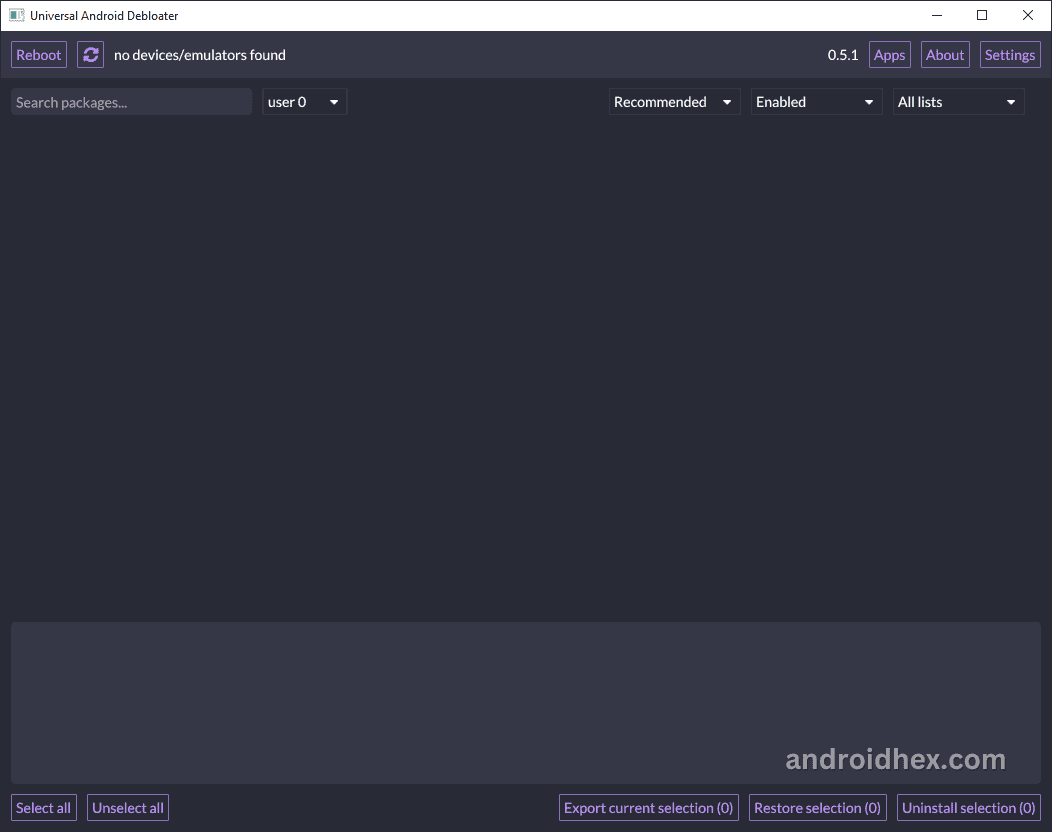Universal Android Debloater GUI is a Windows software that allows you to remove or disable system apps, such as bloatware and others, from the Android phone or tablet. By removing apps not used by the user, Universal Android Debloater GUI can free up space and improve device performance.
In this article, we have provided you with the latest download links for the Universal Android Debloater GUI and also the download links for the older versions.
Table of Contents
Features of Universal Android Debloater GUI
Backup and Restore
This tool allows you to back up the Android system configurations, including installed apps and system settings. This can be useful when the device needs to be restored to its factory state or if you want to change to a different ROM.
Debloat
The Universal Android Debloater GUI allows users to selectively remove or disable system applications from their Android phone or tablet. This can free up storage space and improve their device’s performance.
It is also helpful for users who do not use specific pre-installed apps and want to remove them from their Android devices.
Package Manager
This tool allows you to view all installed apps in a list on your Android device and perform actions like uninstalling or disabling them. It also allows you to easily manage and organize the apps on your Android phone or tablet.
ADB Tool
The tool also allows you to use ADB commands, which can be used to perform various tasks on your device, such as installing and uninstalling apps or modifying system settings.
This is a feature that advanced users alike who want to customize and optimize their Android devices.
Modes
The Universal Android Debloater GUI offers different modes or levels of access, allowing its users to choose the level of access they wish to have on their system apps.
The different modes include Advanced, Recommended, Expert, Unlisted, and Unsafe, which allow users to safely remove or disable system apps.
Download Universal Android Debloater GUI
Universal Android Debloater GUI is compatible with all versions of the Windows OS (Operating System), including Windows XP to Windows 11 (x32 or x64 bit).
If you were looking to download the latest version of the Universal Android Debloater GUI, then use the below links to download it on your computer or Laptop:
Download Links for Windows
- Universal Android Debloater GUI v0.3
- Universal Android Debloater GUI v0.4
- Universal Android Debloater GUI v0.4.1
- Universal Android Debloater GUI v0.5
- Universal Android Debloater GUI v0.5.1 – Latest Version
Download Links for Linux
- Universal Android Debloater GUI v0.3
- Universal Android Debloater GUI v0.4
- Universal Android Debloater GUI v0.4.1
- Universal Android Debloater GUI v0.5
- Universal Android Debloater GUI v0.5.1 – Latest Version