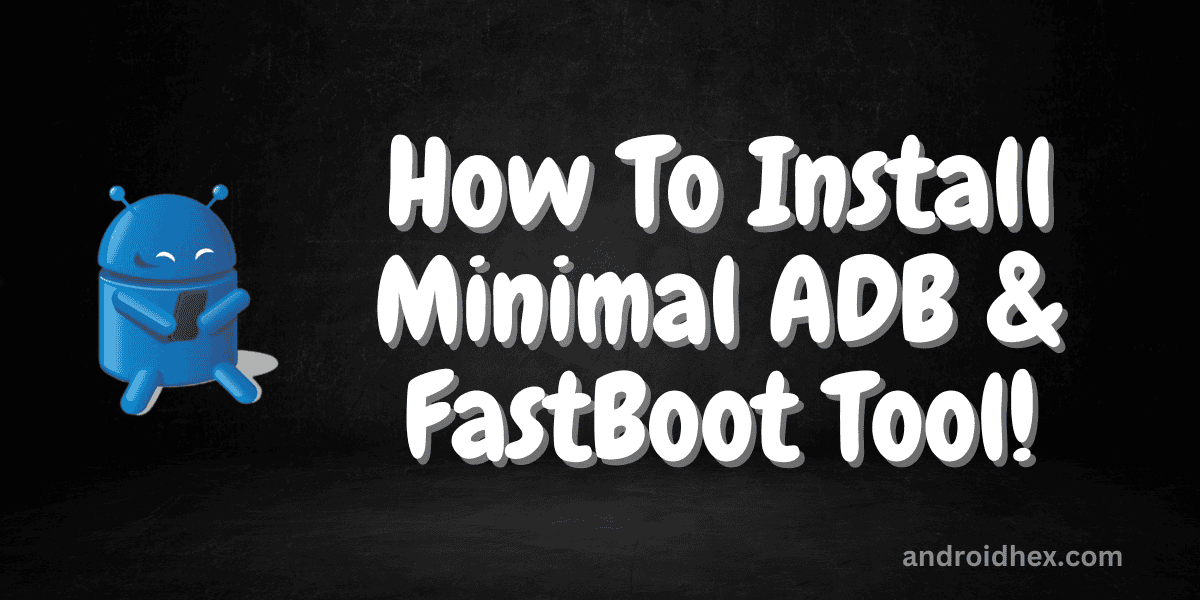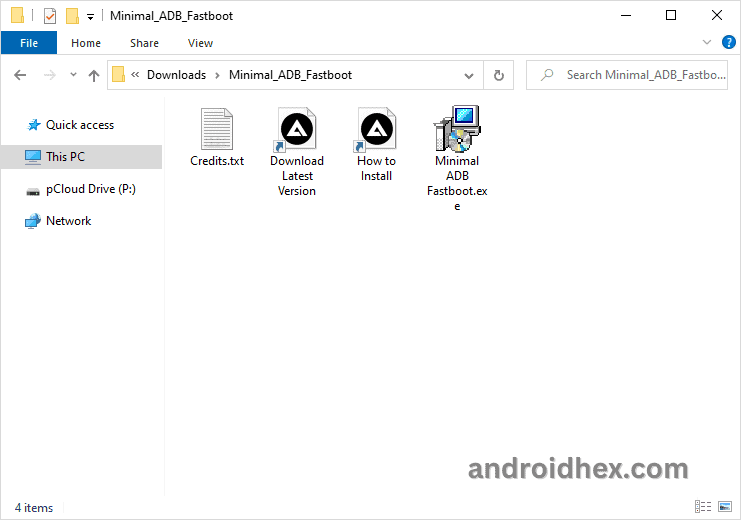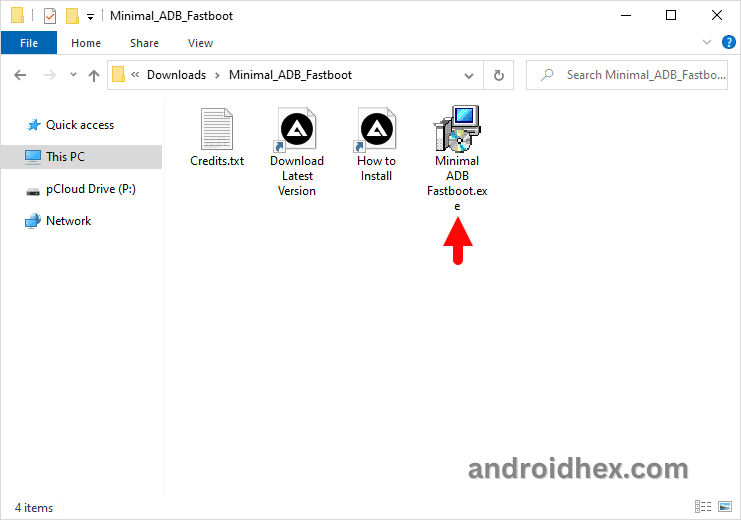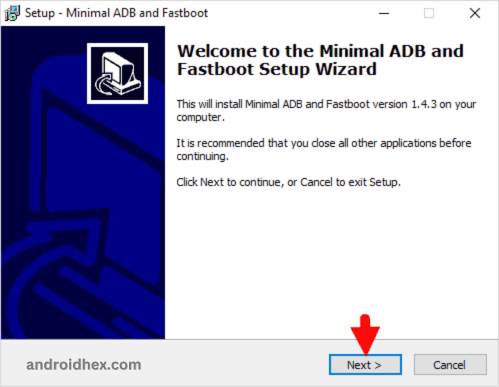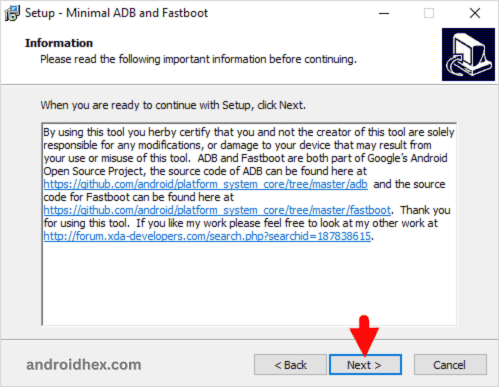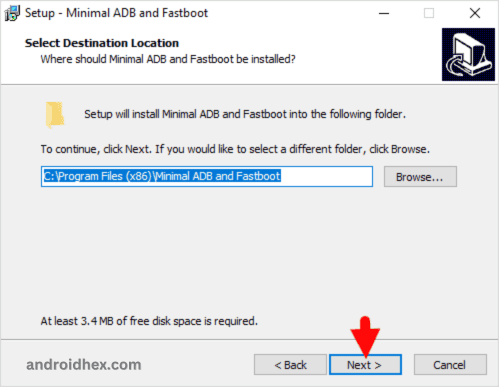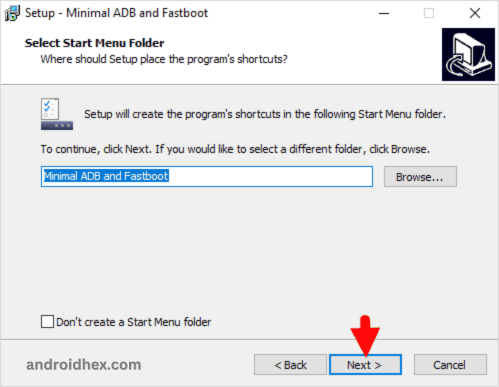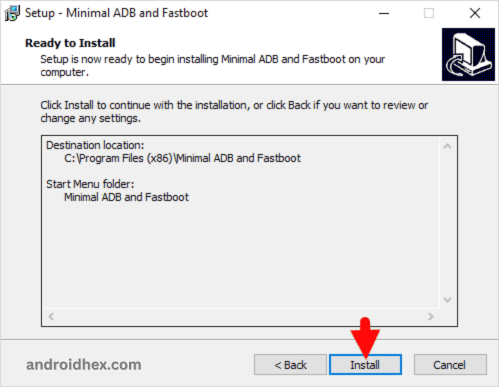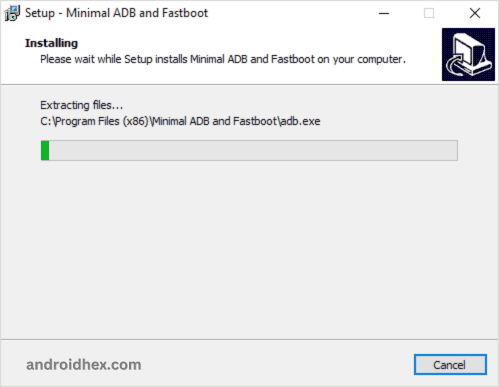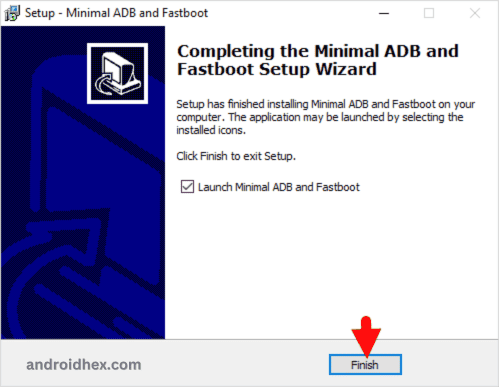ADB (Android Debug Bridge) and Fastboot are important tools for Android users who like to perform advanced tasks on their phones, such as transferring files, running shell commands, debugging apps, unlocking bootloaders, and flashing custom firmware.
The ADB and Fastboot tools are included in the official Android SDK package, but the Minimal ADB and Fastboot tool is the best alternative if you don’t want to install the whole Android SDK package.
In this guide, we will walk you through installing the Minimal ADB and Fastboot tools on your computer or Laptop.
Pre-requirements
- A USB Cable to connect your Android Phone to your Computer.
- Enable USB debugging on your device.
- Install the necessary drivers on your computer.
Install Minimal ADB and Fastboot Tool
You can install the minimal ADB and Fastboot tool on your computer or Laptop by following the below steps:
- Download the Minimal ADB and Fastboot Tool package and extract it on your computer.
- After extraction, you’ll see the necessary files.
- Open the “Minimal ADB Fastboot.exe” file to launch the setup window.
- In the setup window, click “Next” to proceed through the initial steps.
- Again, click on the “Next” button.
- Click on the “Next” button (You can optionally change the installation location in this step).
- Again, click on the “Next” button (Optionally, you can also change the Start Menu folder name for the tool in this step)
- Click on the “Next” button. (In this step, you can also create a desktop shortcut for the tool.)
- Now, Click on the Install button.
- The ADB and Fastboot files will be installed on your computer.
- Once the installation is complete, click “Finish” to exit the setup window.
Congratulations! You have successfully installed the Minimal ADB and Fastboot files on your PC or Laptop. Now you can use the ADB and Fastboot commands to perform the advanced tasks.