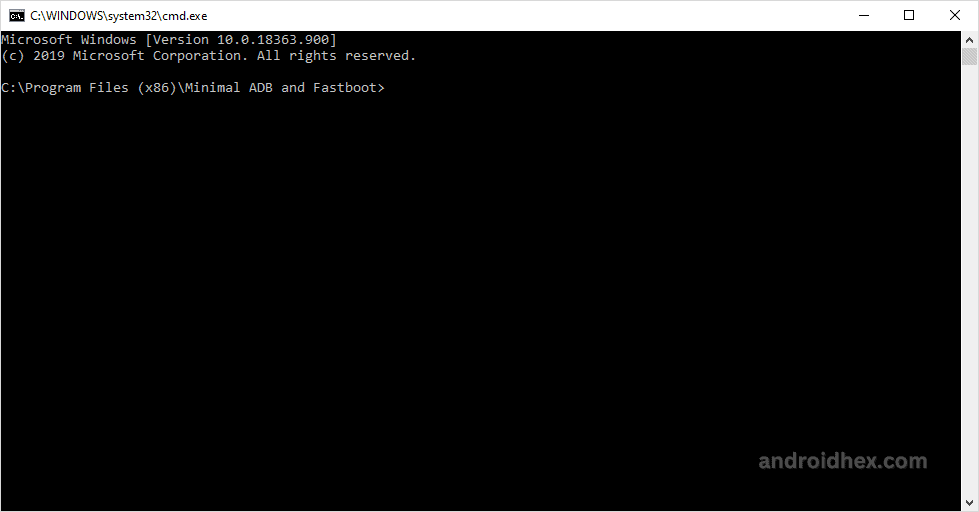The Minimal ADB & Fastboot tool is a Windows application that lets you perform various operations, such as Android debugging and flashing firmware on your Android phone. This tool can also perform tasks such as installing custom ROMs and troubleshooting issues with your Android phone.
This tool allows you to use ADB and Fastboot commands on your device without the need to install the Android SDK package on your computer. The Minimal ADB & Fastboot Tool was developed by a member of the XDA known as shimp208.
In this article, we have provided you with the latest download links for the Minimal ADB & Fastboot and also the download links of the previous versions.
Features of Minimal ADB & Fastboot
Lightweight
The Minimal ADB & Fastboot application’s overall size is around only 2MB, and the tool allows you to set up the ADB & Fastboot files easily on your PC.
Installer
The Minimal ADB Fastboot comes as an installer application, where you just need to install the software on your computer to use it. You just need to download and extract the tool on your PC and then run the .exe file to launch the setup file and follow the on screen instruction to complete the installation process.
Fast Installation
The overall size of the Minimal ADB and Fastboot is only 2MB. Installing the tool on your Windows computer takes only a few seconds. Launch the setup window and click on the “Next” button to finish the installation process.
Download Minimal ADB and Fastboot Tool
Minimal ADB Fastboot tool is compatible with all versions of Windows OS, including Windows XP to Windows 11 (32-bit and 64-bit).
If you were looking to download the latest version of the Minimal ADB & Fastboot tool, then use the below links to download it on your Computer or Laptop:
- v1.0: minimal_adb_fastboot_v1.0_setup.exe
- v1.1.2: minimal_adb_fastboot_v1.1.2_setup.exe
- v1.1.3: minimal_adb_fastboot_v1.1.3_setup.exe
- v1.2: minimal_adb_fastboot_v1.2_setup.exe
- v1.3: minimal_adb_fastboot_v1.3_setup.exe
- v1.3.1: minimal_adb_fastboot_v1.3.1_setup.exe
- v1.4: minimal_adb_fastboot_v1.4_setup.exe
- v1.4.1: minimal_adb_fastboot_v1.4.1_setup.exe
- v1.4.2: minimal_adb_fastboot_v1.4.2_setup.exe
- v1.4.3: minimal_adb_fastboot_v1.4.3_setup.exe – Latest Version
Portable Links:
- v1.4.1: minimal_adb_fastboot_1.4.1_portable.zip
- v1.4.3: minimal_adb_fastboot_1.4.3_portable.zip – Latest Version
How to Install Minimal ADB and Fastboot Tool
After you finish downloading the minimal ADB and fastboot tool on your computer, you can read this article on how to install minimal ADB and fastboot tool.
You can also try other ADB and Fastboot tools, like the 15-second installer, and install them on your computer.