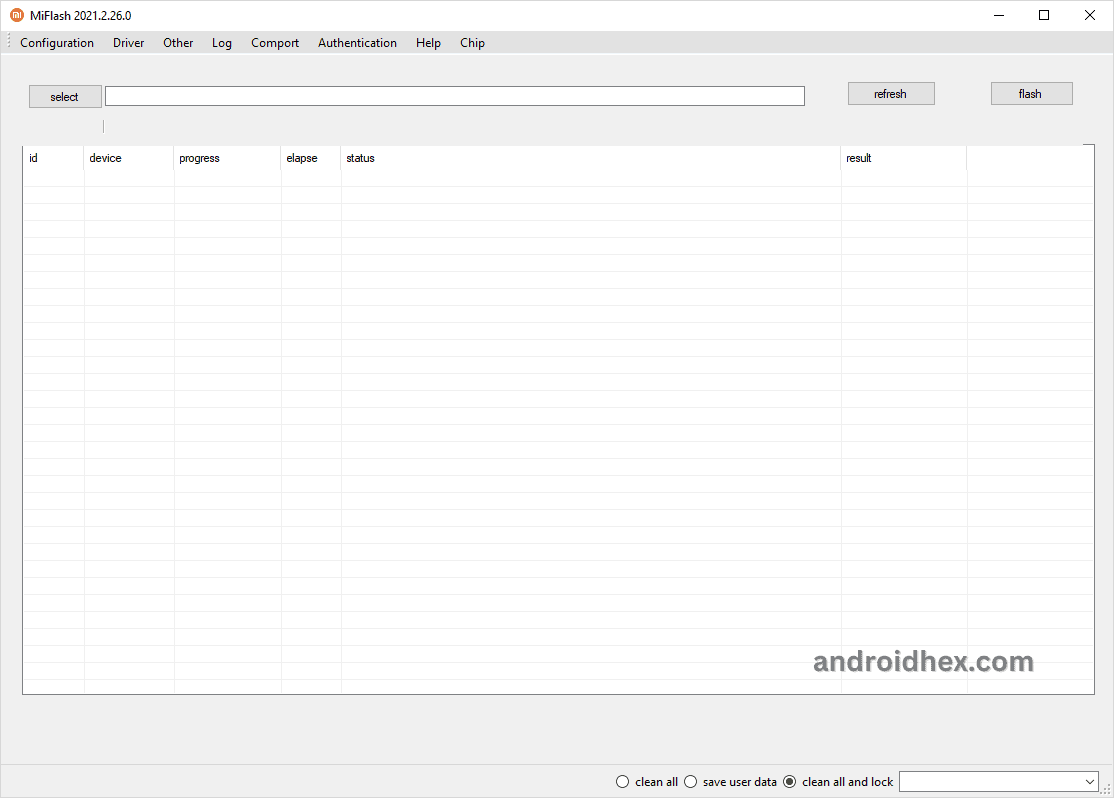Xiaomi Mi Flash Tool is an application developed by Xiaomi for Windows computers. It helps users flash firmware and stock firmware on Xiaomi phones and Tablets.
The Xiaomi Mi Flash tool can be used to flash the firmware on Xiaomi, Redmi, and POCO smartphones. It enables system updates, bootloader actions, custom ROMs, and phone unlocking. The tool provides a Windows GUI (Graphical user interface) to run these operations.
In this article, we have provided you with the latest download links for the Xiaomi Mi Flash tool and also the download links of the previous versions.
Table of Contents
Features of Xiaomi Mi Flash Tool
Portable and Installer
Xiaomi Mi Flash tool comes as an Installer and Portable application. You can download the program on your computer or run it directly without needing to install the application.
If you don’t want to download the program, unzip the downloaded file and run XiaoMiFlash.exe to Open the Xiaomi Mi Flash Tool.
Inbuilt Drivers
The Xiaomi MiFlash tool comes with inbuilt USB drivers, including Google ADB Drivers, Microsoft MTP drivers, RNDIS Drivers, Nvidia drivers, and Qualcomm USB Serial Drivers.
In the case of the Mi Flash tool’s portable version, you need to install the drivers manually through the Tool Driver Menu.
Support’s Qualcomm Chipset Devices
Xiaomi Mi Flash tool also supports Xiaomi phones that are powered by Qualcomm chipset. You just need to install the Qualcomm drivers on your computer, and the Xiaomi Flash tool will detect the connected device and will be ready to flash the firmware on it.
Multiple Flashing Options
The Mi Flash tool comes with three different flashing options, which are Clean All, Save User Data, and Clean All and Lock.
Clean All: It wipes all the data from your Xiaomi device, and the bootloader stays unlocked.
Save user Data: This option will wipe all data partitions except the user data. Your personal files and apps will remain, but the system settings and apps will be reset. The bootloader will be re-locked after flashing in this option.
Clean All and Lock: This will wipe out all data, including the user’s personal data, and will relock the device’s bootloader.
Download the Xiaomi Mi Flash Tool for Windows
The Xiaomi Mi Flash Tool is compatible with every version of Windows OS, including Windows XP to Windows 11 (32-bit and 64-bit).
If you were looking to download the latest version of the tool, then use the below links to download it on your PC or Laptop:
Installer Application
- Xiaomi Mi Flash Tool v20130420
- Xiaomi Mi Flash Tool v20140509
- Xiaomi Mi Flash Tool v20141107
- Xiaomi Mi Flash Tool v20150601
- Xiaomi Mi Flash Tool v20150731
- Xiaomi Mi Flash Tool v20151028
- Xiaomi Mi Flash Tool v20160830
- Xiaomi Mi Flash Tool v20161222
- Xiaomi Mi Flash Tool v20170425
Portable Application
- Xiaomi Mi Flash Tool v20160401
- Xiaomi Mi Flash Tool v20171212
- Xiaomi Mi Flash Tool v20180528
- Xiaomi Mi Flash Tool v20181115
- Xiaomi Mi Flash Tool v20191030
- Xiaomi Mi Flash Tool v20191111
- Xiaomi Mi Flash Tool v20191206
- Xiaomi Mi Flash Tool v20200314
- Xiaomi Mi Flash Tool v20210226
- Xiaomi Mi Flash Tool v20210813
- Xiaomi Mi Flash Tool v20220218
- Xiaomi Mi Flash Tool v20220507 – Latest
How to Install the Xiaomi Flash Tool
After you finish downloading the Xiaomi Flash Tool on your PC, you can read this article on how to install the Xiaomi Mi Flash Tool.