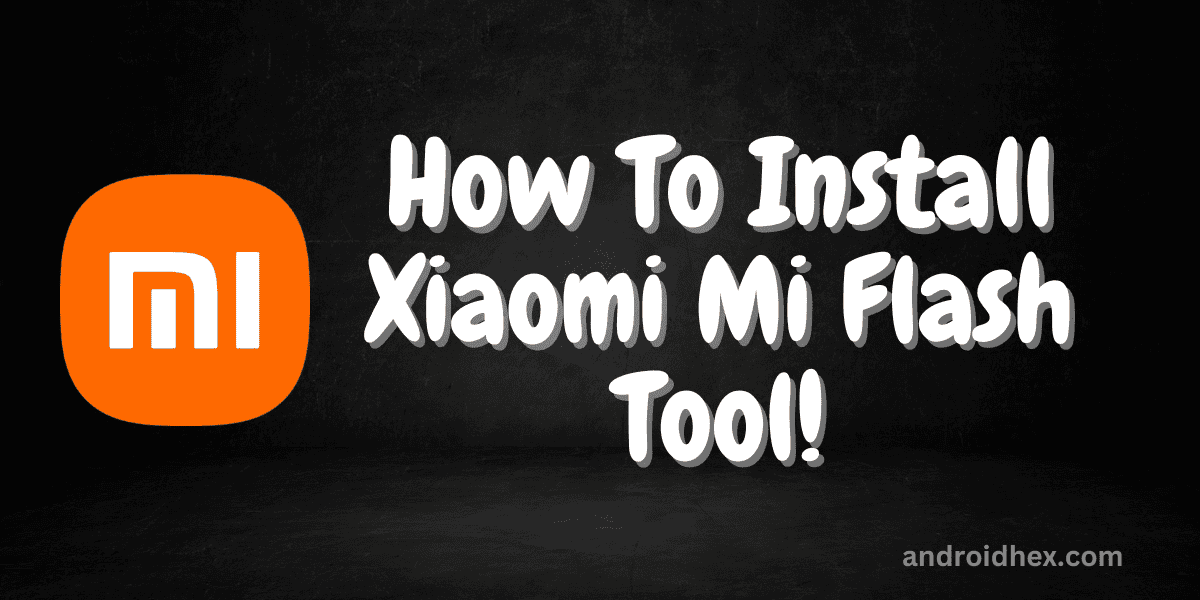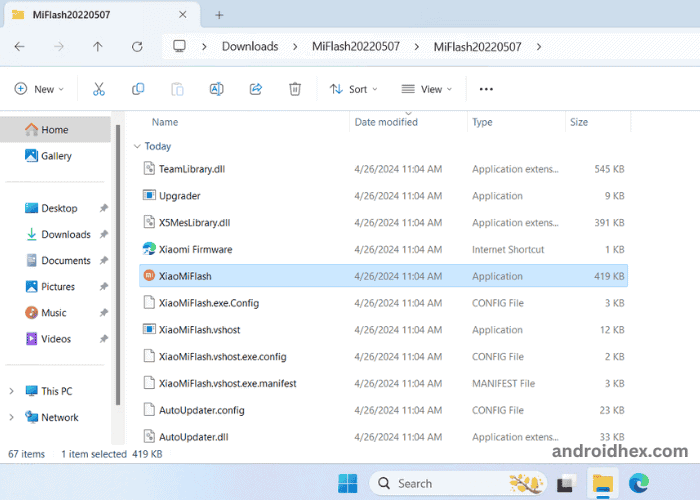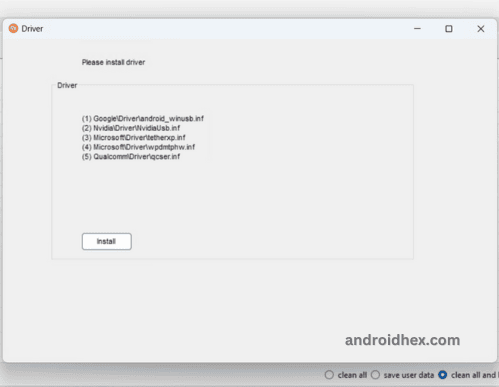Xiaomi Mi Flash Tool is a tool developed by Xiaomi for its phones. This tool helps you to flash the official firmware, unbrick the phone, and install custom ROMs. It also helps you restore your device in case of a soft brick.
In this guide, we will walk you through installing the Xiaomi Mi Flash Tool on your PC or Laptop.
Install the Xiaomi Mi Flash Tool
You can install the Xiaomi Mi Flash Tool on your computer or Laptop by following the below steps:
- Download the Xiaomi Mi Flash Tool package and extract it on your PC.
- Now open the extracted folder.
- Locate the “XiaoMiFlash.exe” file and double-click on it to launch the Xiaomi Flash Tool.
- Install the required drivers if any message pops up.
The Above steps work for only portable applications. If you have installed the installer package, then follow the below steps:
- Download the Xiaomi Mi Flash Tool and extract the files on your PC.
- After extracting you’ll see the following files.
- Locate and double-click on the “MiPhone.exe“, “MiFlash.exe“, or “MiFlash.msi” file to begin the installation process.
- If you encounter an error regarding the .NET Framework 3.5, follow the instructions provided to install it on your Windows computer.
- After you run the .exe or .msi file, you’ll see the setup wizard. Click “Next” to proceed with the installation.
- On the next screen, you will be asked to choose the installation folder. We recommend leaving all the settings unchanged and clicking “Next >“.
- Now, you will be asked to Confirm Installation. Click “Next >“.
- The installation of the Xiaomi Mi Flash Tool will now begin. During the process, you may see a Windows security dialog prompting you to install Xiaomi drivers. Click “Install this driver software anyway” to continue.
- After the installation is complete, you’ll see a screen indicating that the installation was successful.
- A desktop shortcut for “XiaoMiFlash.exe” will be created.
- Double-click the shortcut to launch the Xiaomi Mi Flash Tool.
Congratulations! You have successfully installed the Xiaomi Mi Flash Tool on your computer or Laptop. Now, you can use it to perform advanced tasks such as flashing the firmware on your phone.